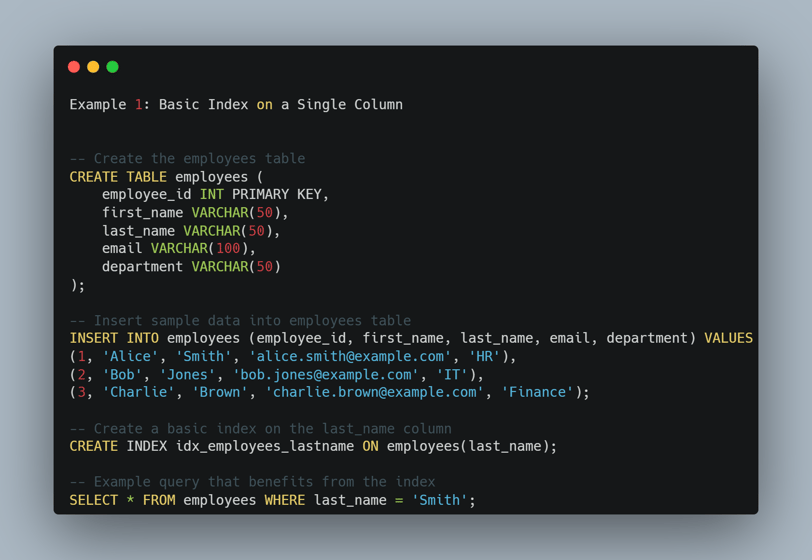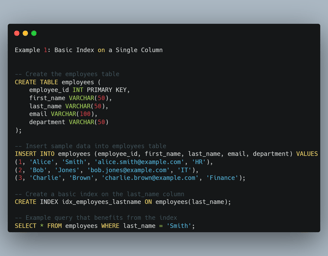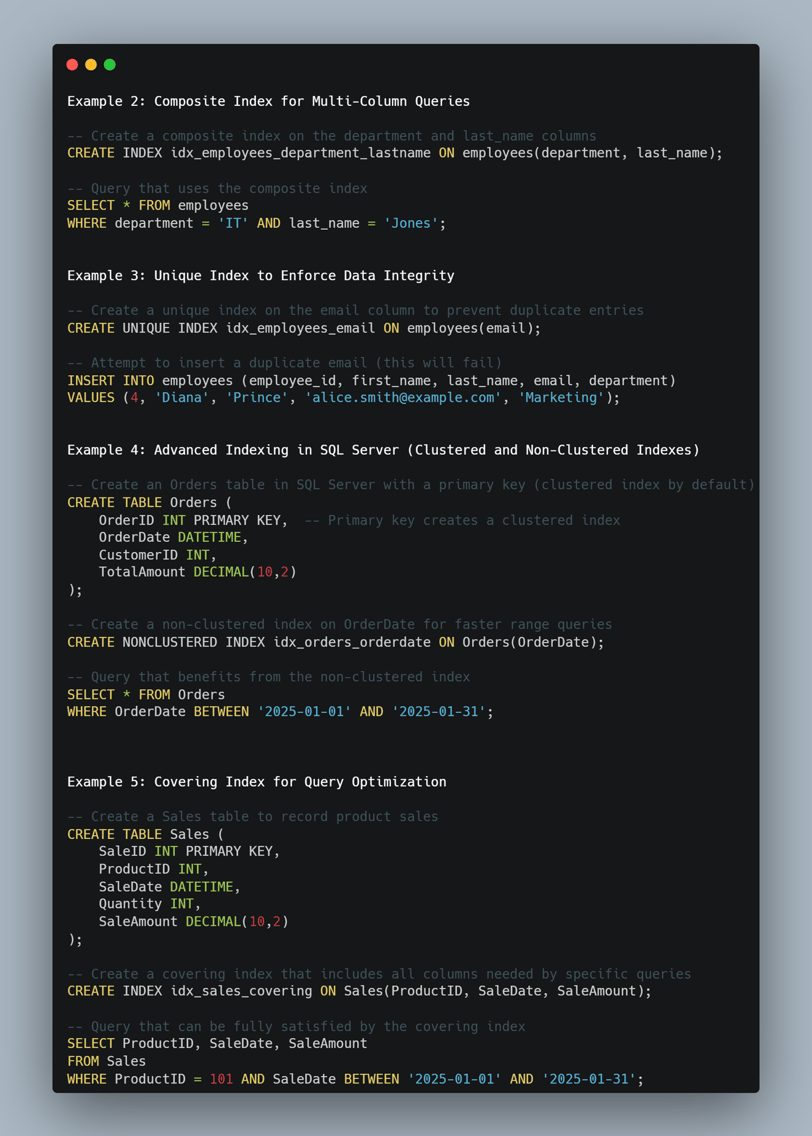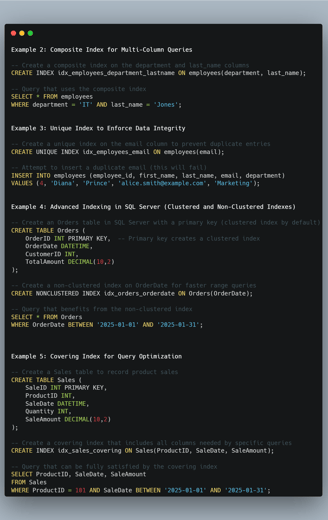Mastering SQL Indexes
Journey from Beginner to Advanced
2/8/20253 min read
Mastering SQL Indexes: A Comprehensive Guide from Beginner to Advanced
Indexes are essential components in SQL databases that greatly enhance query performance. They act as roadmaps that allow the database engine to quickly locate the data you need without scanning the entire table. In this expanded guide, we’ll explore indexes in depth—from the basics to more advanced techniques—and then provide all the complete SQL code examples in a dedicated section at the end.
1. Introduction
Indexes can significantly reduce the time required for data retrieval. However, their design and maintenance involve trade-offs. While indexes improve read performance, they can slow down write operations because the index itself needs updating. Understanding when and how to use different types of indexes is crucial for any developer working with SQL databases.
2. Understanding SQL Indexes
What Is an Index?
An index is a specialized data structure—often implemented as a B-tree—that stores a small portion of the table’s data in a way that makes searching much more efficient. Think of it as the index in a book that helps you find a topic without having to read every page.
Why Use Indexes?
Faster Query Performance: Indexes allow the database engine to bypass scanning entire tables, making data retrieval faster.
Efficient Sorting and Grouping: They can help with operations like ORDER BY and GROUP BY.
Data Integrity: Unique indexes enforce uniqueness in a column or a set of columns.
3. Types of Indexes
There are several types of indexes that you should know about:
Basic (Single-Column) Indexes
These indexes are created on a single column to improve searches where that column is used in the query’s filter or sort conditions.
Composite (Multi-Column) Indexes
Composite indexes cover queries that filter on more than one column. They are particularly useful when the query frequently uses multiple columns in its WHERE clause.
Unique Indexes
A unique index ensures that all values in the indexed column(s) are distinct. This not only improves performance but also enforces data integrity by preventing duplicate entries.
Clustered vs. Non-Clustered Indexes
Clustered Index: Determines the physical order of data in a table. Each table can have only one clustered index.
Non-Clustered Index: A separate structure from the table that stores pointers to the data rows. A table can have multiple non-clustered indexes.
Covering Indexes
A covering index is one that includes all columns required by a query, so the database engine can satisfy the query entirely using the index without referring back to the table data.
4. Basic Indexing Concepts
For beginners, starting with a basic single-column index is the simplest way to enhance performance. When you have a table with many rows, an index on a column that is frequently searched (for example, a last name in an employee table) can speed up query execution.
5. Intermediate Indexing Techniques
Composite Indexes
When your queries involve filtering by more than one column, composite indexes can be a game changer. They help the SQL engine quickly narrow down the search results by covering multiple criteria at once.
Unique Indexes
Unique indexes not only improve performance but also ensure that no duplicate values exist in the specified columns. This is particularly important for columns like email addresses or user IDs.
6. Advanced Indexing Strategies
Clustered vs. Non-Clustered Indexes
Understanding the difference between clustered and non-clustered indexes is vital, especially when working with larger databases. Clustered indexes define the physical storage order of data, while non-clustered indexes provide a quick lookup mechanism without altering the table’s data order.
Covering Indexes
Covering indexes are particularly useful for read-heavy applications. By including all columns that a query requires in the index, the database engine can retrieve results without accessing the main table data, resulting in significant performance improvements.
Practical Considerations
Maintenance: Over time, indexes can become fragmented. Regular maintenance (e.g., rebuilding or reorganizing indexes) is key to keeping them efficient.
Monitoring: Use database tools to identify and remove unused indexes, which may be consuming valuable storage.
Balance: Avoid over-indexing. Each additional index can slow down write operations due to the overhead of keeping the index up-to-date.
7. Best Practices
Analyze Your Queries: Build indexes that reflect your most frequently run queries.
Selective Ordering: For composite indexes, order columns from the most selective to the least selective.
Test in a Safe Environment: Always test indexing strategies in a development or staging environment before applying changes to production.
Monitor Performance: Use performance monitoring tools to continually assess the impact of your indexes and adjust as needed.
8. Conclusion
Indexes are indispensable for optimizing SQL query performance. Whether you are a beginner just learning how to create simple indexes or a seasoned professional dealing with advanced topics like covering indexes and cluster management, the right indexing strategy can greatly enhance your database’s efficiency. By understanding the different types of indexes and their use cases, you can write faster, more efficient queries and ensure your database performs well even under heavy load.
9. Complete SQL Code Examples
Below are all the complete SQL code examples referenced in this article. You can use these scripts to set up sample tables and indexes in your own environment.